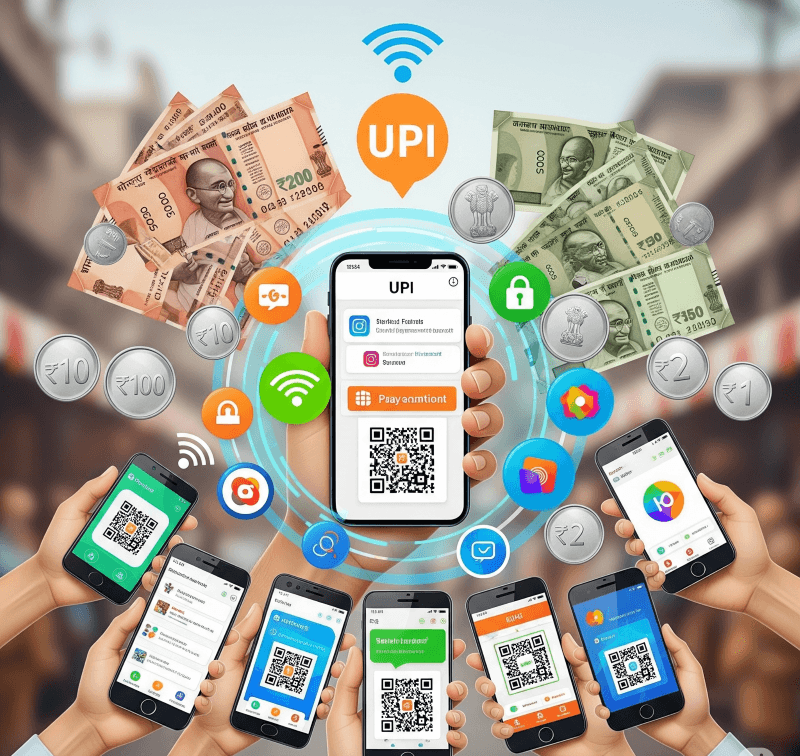Last Updated on August 11, 2025 9:46:16 AM by Vivek Makwana
Discover the new UPI rules effective from August 1, 2025. Learn how these changes impact your daily transactions, IPO mandates, and payment limits. Stay updated and secure! 💸📲. India’s Unified Payments Interface (UPI) has transformed how we transfer money—fast, free, and available 24/7. With over 18.4 billion monthly transactions in June 2025, UPI is the backbone of India’s cashless economy. However, rising usage and fraud cases have prompted the National Payments Corporation of India (NPCI) to introduce new upi rules effective August 1, 2025. These changes aim to reduce server overload, enhance security, and improve your digital payment experience.
In this blog post, we’ll break down the latest UPI guidelines in simple terms and explain how they impact your daily transactions. Let’s dive in! 🚀
📌 What Are the New UPI Rules?
The new UPI rules, outlined in NPCI’s circulars on May 21, 2025 (OC No. 215, 215 A, and others), apply to all UPI apps like Google Pay, PhonePe, Paytm, BHIM, and more. Banks and third-party apps were required to comply by July 31, 2025. Here are the key updates:
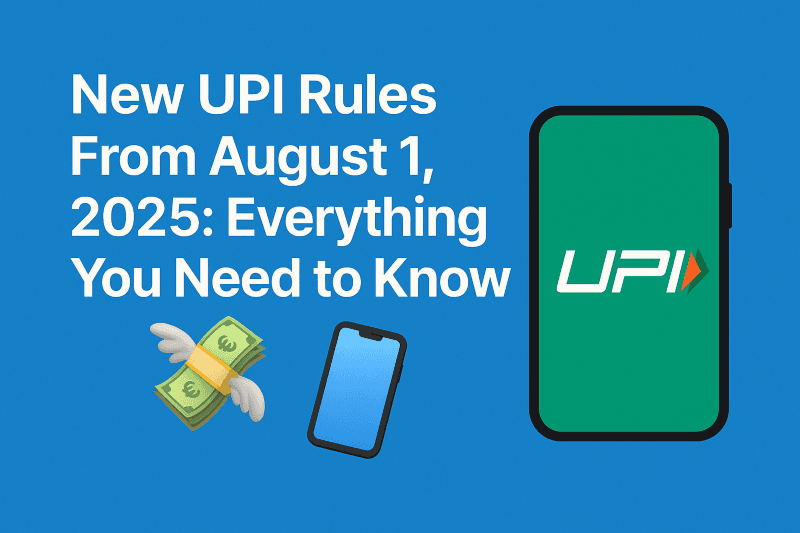
1. ✅ Balance Check Limit – 50 Times per Day Per App
- You can manually check your bank account balance 50 times per day per UPI app (OC No. 215 A).
- 📲 Example: If you hit the 50-check limit on Google Pay, you can’t check again on that app until the next day. But you can use PhonePe (if you haven’t hit the limit there).
- 💡 Note: The balance displayed automatically after a successful transaction doesn’t count toward this limit.
- 🛠️ Reason: Reduces server strain from excessive balance checks, especially during peak hours (10:00 AM–1:00 PM, 5:00 PM–9:30 PM).
2. 📱 Limit on Viewing Linked Bank Accounts – 25 Times per Day
- You can view the list of bank accounts linked to your mobile number 25 times per day per app (OC No. 215 A).
- 💡 This applies when selecting a bank to fetch account details or re-verifying accounts in a UPI app.
- 🛠️ Reason: Limits repetitive API calls to keep systems running smoothly.
3. ⏰ AutoPay Timing Slots
- Recurring UPI payments (e.g., subscriptions, utility bills, SIPs) are restricted to non-peak hours to reduce system congestion, as per NPCI guidelines (OC No. 215 A, May 21, 2025):
- Before 10:00 AM
- After 9:30 PM
- Possibly between 1:00 PM–5:00 PM (confirm with your UPI app or bank, as slots vary by provider).
- 📉 AutoPay requests during peak hours (10:00 AM–1:00 PM, 5:00 PM–9:30 PM) will be deferred to the next non-peak slot, potentially delaying processing.
- ⚠️ Note for IPO Investors: IPO mandates, used to block funds for share applications, are processed via UPI AutoPay and may technically fall under non-peak hour restrictions. However, due to their time-sensitive nature and coordination with IPO registrars (e.g., Link Intime, KFintech) and stock exchanges (NSE/BSE), mandates may be processed during market hours (e.g., 10:00 AM–5:00 PM), potentially bypassing these timing rules. If you’re facing delays (e.g., mandates not processing before 10:00 AM), it could be due to registrar batching, high transaction volumes (18.4 billion UPI transactions in June 2025), or bank scheduling. To ensure timely IPO applications:
- 💡 Submit mandates the previous day (e.g., before 9:30 PM) to queue them for early processing.
- 📲 Confirm processing hours with your UPI app, bank, or registrar, as some may prioritize IPO mandates during market hours.
- ✅ Keep sufficient balance to avoid mandate failures, as retries are limited to 3 attempts per mandate (OC No. 215 A).
- 🔍 Wait 45–60 seconds before checking mandate status (max 3 checks, 90-second gap, per OC No. 215) to confirm processing.
- 📱 Update your UPI app to the latest version to avoid disruptions from non-compliant systems.
- 🛠️ Reason: Ensures system stability by moderating transaction load, with potential flexibility for high-priority IPO mandates.
4. 🔄 AutoPay Mandate Retries – Maximum 3 Times
- If a recurring payment (e.g., IPO mandate) fails due to low balance or technical issues, the system will retry up to 3 times per mandate (OC No. 215 A).
- ✅ After three failed retries, the payment is marked as failed, and you must re-initiate it manually.
- 🛠️ Reason: Prevents endless retries that clog the system.
5. 🔍 UPI Transaction Status Check – Only 3 Times
- For stuck or pending transactions, you can check the status 3 times per transaction, with a 90-second gap between attempts (OC No. 215).
- ⏳ The first status check should occur 45–60 seconds after initiating the transaction.
- 🛠️ Reason: Reduces server overload from repeated status queries.
6. 👤 Enhanced Beneficiary Name Verification
- UPI apps are enhancing verification to display the recipient’s registered bank name before you complete a transaction (OC No. 101 A).
- 💡 This helps confirm you’re sending money to the right person, especially for similar names or multiple accounts.
- 🛠️ Reason: Improves transparency and reduces fraud risks.
7. ⚠️ No Background Balance Checks
- Apps can no longer check your balance automatically in the background. All balance inquiries must be user-initiated (OC No. 215 A).
- 🛠️ Reason: Protects your account privacy and reduces unnecessary API usage.
8. 🔐 Additional Security Measures
- If your mobile number is inactive for over 12 months, your linked UPI ID may be auto-deactivated to prevent fraud.
- Banks must display your available balance after every successful UPI transaction to reduce manual checks (OC No. 215 A).
🎯 Why NPCI Introduced These Rules
The new rules address key challenges in the UPI ecosystem:
- 🔐 Prevent API misuse: Stops spamming of balance checks and status queries (OC No. 215, 215 A).
- 💻 Reduce server load: Ensures smooth performance during peak hours.
- 📈 Handle growth: Supports UPI’s scale, with 18.4 billion transactions in June 2025 (Rs24.04 lakh crore).
- 🛡️ Enhance safety: Strengthens fraud prevention through better verification and inactive ID deactivation.
- 📊 Improve scalability: Prepares UPI for future growth and international expansion (e.g., Singapore, UAE, France).
🧠 How These Rules Affect You
| Feature | Old Rule | New Rule |
| Balance Check | Unlimited | 50 per day per app |
| Linked Account View | Unlimited | 25 per day per app |
| AutoPay Timing | 24×7 | Non-peak hours (potential IPO flexibility) |
| AutoPay Retries | Unlimited | 3 retries only |
| Transaction Status Check | Unlimited | 3 per transaction, 90-sec gap |
| Beneficiary Name | Optional | Enhanced verification |
| Background Balance Checks | Allowed | Disabled |
Note: Daily transaction limits remain unchanged—₹1 lakh for most transactions, ₹5 lakh for capital markets/insurance (including IPOs), healthcare/education.
✅ Tips to Stay Within the New UPI Limits
- 💡 Use one primary app for balance checks to avoid hitting limits across multiple apps.
- 📲 Rely on the automatic balance display after transactions instead of manual checks.
- ⏰ Submit IPO mandates the previous day to ensure timely processing, especially if delays occur.
- 👁️ Verify the recipient’s bank name before confirming payments.
- 🔄 Wait at least 90 seconds before rechecking a pending transaction’s status.
- 📱 Ensure your mobile number is active and updated with your bank to avoid UPI ID deactivation.
📢 Final Thoughts
The new UPI rules are a step toward making India’s digital payments faster, safer, and more reliable. While they introduce limits like non-peak AutoPay timing, IPO mandates may see flexibility due to their importance and regulatory oversight. Stay updated, use UPI wisely, and keep enjoying the convenience of India’s digital payment revolution! 🚀
Source: National Payments Corporation of India (NPCI) Circulars, April 26 and May 21, 2025 (OC No. 215, 215 A, 101 A). For more details, visit npci.org.in.